I have a quick tip for you today that will come in handy as you’re working on getting ahead on your blogging. It’s using the draft feature. Yes, it’s handy that WordPress and most other blogging platforms have a way to save your posts as drafts so you can continue to work on it over the course of a few days. It’s even better that they usually auto-save for you – at least it is in my case. But there’s another great way to use the draft feature.
You can use drafts to get ahead of the blogging game in several different ways. Let’s start with the most obvious one.
In this article…
Use Drafts to Work on Your Next Blog Post (or Two)
The most obvious way to use drafts is of course to work on your current blog post until it is ready to publish. But don’t just stop there. If you know you have a busy day tomorrow or later on in the week, go ahead and give yourself a head start by creating a draft and working on it here and there as you can fit it in your busy day. You’ll be glad you did when it comes time to wrap up that particular post.
Use Drafts to Plan Out Your Week
You can also use drafts to plan out your blogging for the week. Let’s say you want to post 5 times per week. Come up with 5 topics and create a draft for each. Then start working on them, making sure you wrap up and publish at least one of the posts on each of your publishing days.
Not only will this keep you on track and show you at a glance what you’ll be blogging about this week, it also allows you to work on multiple posts throughout the week, giving you options when you get stuck on writing one post.
Use Drafts as A Way of Storing Blog Post Ideas
Let’s wrap this up with my favorite way to use the drafts feature. And that’s to use it as storage container for ideas for future blog posts. Here’s how to do it. When you get an idea for a blog post, go ahead and create a draft. Come up with a working title and make a quick note of what your blog post will be about. If you’re feeling ambitious, go ahead and write a quick outline for the post. Then save it as a draft.
Do this anytime you come up with an idea and save them for later. Then whenever you need something to blog about, browse through your drafts and pick one of these. The idea is there and you may even have done some of the writing already. These drafts make for fast blog posts and are just the thing when you’re suffering from writer’s block.

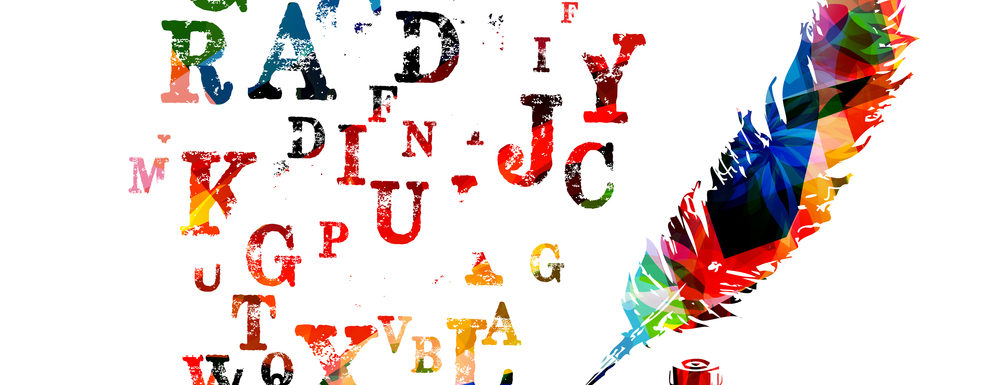
 For more than 20 years, Sue has worked with leaders from solopreneurs to executives in Fortune 100 companies.
For more than 20 years, Sue has worked with leaders from solopreneurs to executives in Fortune 100 companies.
Jennifer Eckfield says
https://mourninghair.blogspot.com/2016/10/mourning-hair-blog-3-care-and-kindness.html
kristin smedley says
Here we go! I am FINALLY jumping in!
http://kristinsmedley.com/2016/10/golf-why-i-hate-to-love-it/
Jennifer Eckfield says
https://mourninghair.blogspot.com/2016/10/mourning-hair-blog-4-mitch-steinberg.html
April McKnight says
https://m.facebook.com/story.php?story_fbid=680383438776945&substory_index=0&id=229908317157795
Jennifer Eckfield says
https://mourninghair.blogspot.com/2016/10/mourning-hair-blog-3-care-and-kindness.html?spref=fb
Carol says
Here is my post for today, http://gardenofhealthinc.org/. One is better than none. I am having a hard time figuring out what to write about. Anyone else?
James Lucas says
Here is my first post for the challenge. Starting to make drafts for the others. https://www.grapecat.com/blogs/news/national-taco-day